こんにちは。たなか(@tanaka_ricecake)です。
XcodeでiPhone実機にアプリをbuildしようとしたところ、Verify the Developer App certificate for your account is trusted on your deviceというメッセージが表示されbuildが進まないという事象に遭遇しました。
今回はVerify the Developer App certificate for your account is trusted on your device でbuildが成功しないときの解消方法について解説致します。
もくじ
Verify the Developer App certificate for your account is trusted on your device.
MacにiPhone実機を繋ぎ、Xcodeからbuildを行うと以下のポップアップが表示され、buildに失敗します。
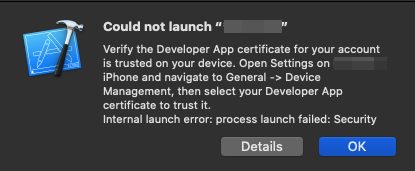
Verify the Developer App certificate for your account is trusted on your device. Open Settings on (iPhone端末の名前) and navigate to General -> Device Management, then select your Developer App certificate to trust it.
Internal launch error: process launch failed: Security開発者アプリの証明書を、iPhone側で信頼してやる手続きが必要とのこと
Verify the Developer App certificate for your account is trusted on your device. 解決方法
ということでメッセージに書いてある方法をとりあえず鵜呑みにやってみます。
iPhoneの[設定] -> [一般] -> [プロファイルとデバイス管理]から、表示されているデベロッパAPPを選択してやります。

選択したデベロッパAPPを[信頼]してやります。
上記完了後、再び、Xcodeからbuildを実行したところ、無事に成功しました。良かった。
Verify the Developer App certificate for your account is trusted on your device まとめ

ということで今回はVerify the Developer App certificate for your account is trusted on your device.の解消方法についてでした。
アプリ開発をやらせてもらってからというもの、アプリ本体よりもXcodeなどIDE系の問題の方が時間かかってるような気がします。
今回は素直にポップアップに従えばOKでしたが、次はどうなることやら…
八転び九起き目、頑張ります。
今回はここまで。
